Incident Management
5 Incident Communication Templates
There’s no such thing as 100% reliability. Downtime happens so it’s important you’re ready for it.
On one hand you have the pressure to fix the issue during the heat of an outage, and on the other hand you should keep customers and internal teams in the loop so they understand how they’re impacted and prevent confusion.
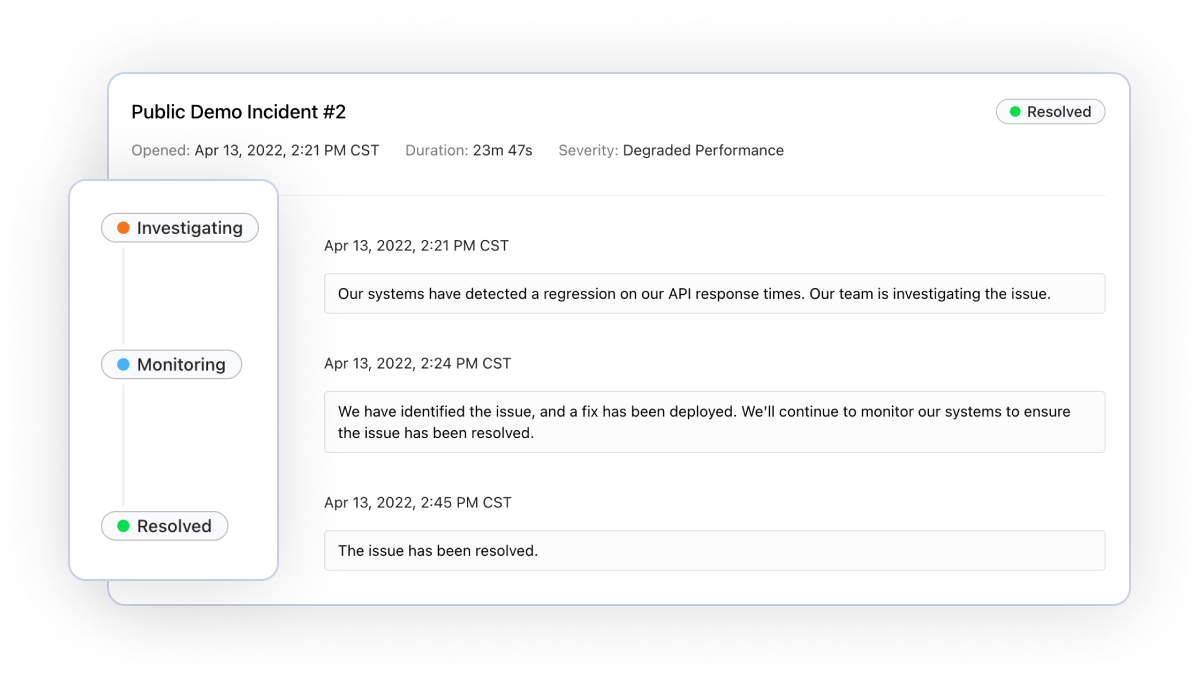 An example incident using Cronitor Status Pages.
An example incident using Cronitor Status Pages.
In this blog post, you’ll find five incident communication templates that you can use in a variety of situations. They’re meant to provide some structure when writing an incident update, so feel free to edit them according to your needs.
Best practices when writing outage notifications
An outage notification is an important way to keep your customers informed about any disruptions to your services. We'll go over some key points to include when communicating a service disruption:
- Affected services: Be sure to include details such as which services are affected, and to what extent. For example, if your website is down, you might want to specify whether only some pages are unavailable, or if the entire site is offline. Particularly, if the outage is affecting a critical business function it's important to let your customers know.
- Expected duration: How long you expect the outage to last will help your customers plan around the disruption. If you don't have an exact timeline, it's okay to provide a best guess or a range of time. Just be sure to update your customers if the situation changes and the outage ends up lasting longer than expected.
- Current status: As your team works on resolving the incident, it’s helpful to provide updates about the current status of the outage. That way customers won’t need to go through your support team just to ask what’s the latest update.
- Ways to get help: Finally, make sure you provide a way for your customers to get in touch with someone who can provide more information about the outage or to get notified when there’s an update. It's important to have someone available to answer questions and provide updates, as this will help to keep your customers informed and reduce frustration.
It’s important to be transparent with customers and all stakeholders when communicating a major service disruption. That way, you can turn every outage into an opportunity to build trust in your service.
Template #1 - Investigating an incident
Here’s a template for communicating a newly discovered incident:
We are currently investigating an incident that is impacting [Impacted Service]. We apologize for any inconvenience this may cause and are working to resolve the issue as quickly as possible.
At this time, we do not have any further details on the cause of the incident or an estimated time for resolution. We will provide updates as we have them, and appreciate your patience while we work to resolve the issue.
Template #2 - Monitoring an ongoing incident
Below is a template for communicating an incident update. This assumes a fix has already been implemented but it’s not confirmed whether the incident has been resolved yet:
We have identified the cause of the incident on [Impacted Service] and are implementing a solution. We are closely monitoring the situation to ensure the issue is fully resolved.
We apologize for any inconvenience and will keep you informed as we have more information. Thank you for your understanding as we work to fix the problem.
Template #3 - The issue has been resolved
Here’s a template for communicating that an incident has been resolved and no further updates will be provided:
We are pleased to inform you that the issue has been resolved. [Brief description of what happened]. The issue mainly impacted our [Impacted Service] service.
Thank you for your patience during this time. Please do not hesitate to contact us if you have any concerns or questions.
Template #4 - Scheduled maintenance
The template below communicates a scheduled maintenance period. For example, when you need to upgrade a database or to temporarily take down a section of your website or API:
We wanted to let you know that we will be performing scheduled maintenance on [date and relevant times]. During this time, [affected services] may be unavailable.
We apologize for any inconvenience this may cause, and we will do our best to minimize any disruption to your service.
If you have any further questions or concerns, please do not hesitate to contact us.
Template #5 - Potential security breach
The template below communicates a potential security breach which may have exposed personal data:
We wanted to make you aware of a potential security breach that may have occurred on [date and time] and possibly exposed the following personal data: [Brief description of personal data involved].
While we are still investigating the issue, we want to inform you as soon as possible so that you can take steps to protect your information. We recommend that you change your password for any accounts that may have been affected and monitor your accounts for any unusual activity.
We apologize for any inconvenience this may cause, and we are working quickly to investigate and resolve the issue.
If you have any questions or concerns, please do not hesitate to contact us.
Use a status page for simpler communication
Customers and internal stakeholders expect timely updates whenever there’s a service disruption. Cronitor offers beautiful Status Pages so you can easily provide real-time updates and information about the status of your services, helping to reduce confusion and frustration for your customers.
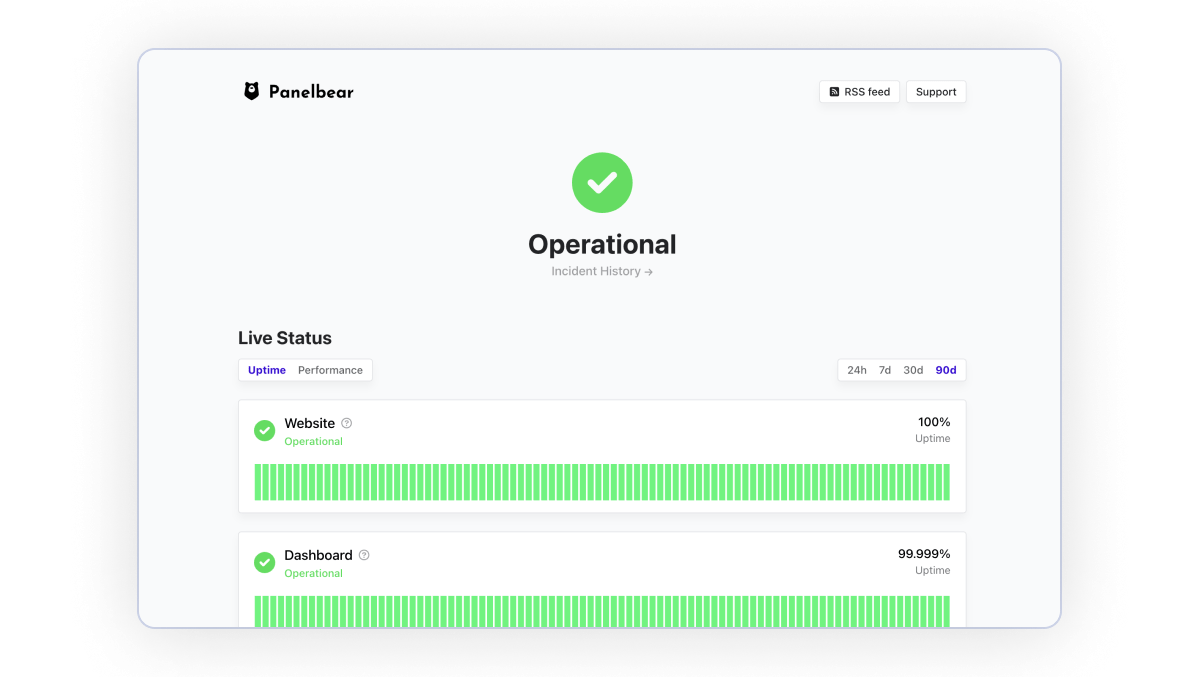
You can create a status page for free or upgrade to a paid plan when you need more advanced features such as private pages for your internal teams or your company branding.
We hope this guide has been helpful to you, let us know if there’s any other templates you find useful!