Uptime Monitoring
What is Website Monitoring?
Website monitoring is the process of regularly evaluating and testing your website's availability, performance, and functionality to ensure that your site is providing a good experience for users.
When done well, a comprehensive website monitoring strategy can help you better understand the performance of your site, get timely alerts about any problems, and identify high-impact areas for improvement.
Before you set up your website monitoring infrastructure, it’s important to first understand why website monitoring matters, how it works, and the different forms of website monitoring that you can use to improve your business. With this information, you will be well-equipped to choose the best website monitoring service to help you meet your unique needs.
Why Website Monitoring Matters
Website monitoring helps you collect and analyze data from your website to further optimize its performance, resolve high-impact issues, and feel comfortable that your site is operating as you expect. While having a robust website monitoring setup may seem like an obvious thing to do, many businesses underestimate how regularly monitoring their website’s performance can help identify and resolve costly problems for the business.
For example, imagine that you have performance monitoring on your website to learn about your site's speed and responsiveness. With this type of monitoring, you may learn that the image load time on a critical page is over 2 seconds, and that the slow load time is causing potential customers to leave your site.
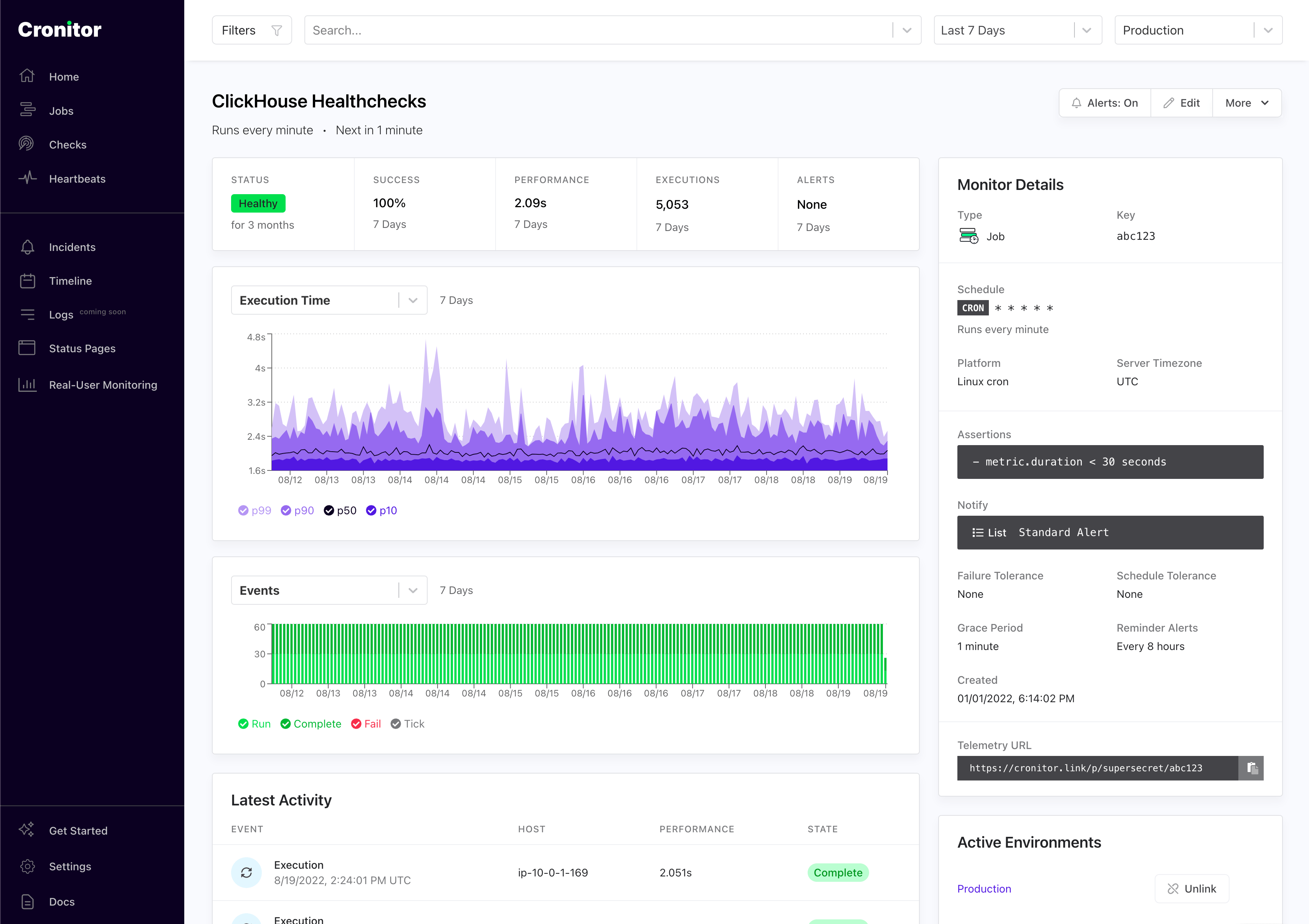
Armed with this data, you can diagnose the cause of the problem (e.g., images are too large) and quickly implement a solution (e.g., resize or reformat the images). With proper monitoring in place, you can measure if the changes you made reduced the churn on that page.
This simple example is one of the many ways that website monitoring can improve the performance of your site and directly impact your bottom line. Below are a few additional ways that a strong website monitoring foundation can have a big ROI for your business.
- Building and maintaining the reputation of your business: Regardless of what your business does, it’s critical that your website remains available to users at all times. If your website goes down regularly or does not work properly, your customers will lose trust in your brand and offering. With uptime monitoring, a key form of website monitoring, you can easily ensure that your site is available and running smoothly at all times.
- Customer conversion and retention: If your website has a poor user experience when a customer tries to complete a key action, they might switch to other sites offering similar services or products. With error and performance monitoring, you can minimize these types of situations.
- Maintaining your site's ranking: You can use website monitoring to improve your site’s speed, availability, and other performance indicators that search engines value. With better overall performance, you will get more out of the investments you make in optimizing your site for search engines.
- Understanding user behavior: With real user monitoring, you can gain valuable insights about how users are interacting with your website. This information can help you identify improvements on the site, including design and technical changes that will enhance the user experience and increase conversion rates.
How Website Monitoring Works
Website monitoring is a broad umbrella for a suite of monitoring tools that collect and track valuable insights about your users and website performance.
For most website monitoring needs, you use simple scripts that leverage real user monitoring and synthetic testing to do everything from tracking how users engage with your site, to monitoring the availability of APIs, to alerting you when a key conversion rate drops below a critical threshold.
In theory, you could set up this type of tracking on your own, but it's often easier and more cost-effective to work with a comprehensive service like Cronitor, which has a full suite of customizable, regularly updated tools for most website monitoring needs. Most importantly, the performance data you get from a service like Cronitor is available in an intuitive and customizable user interface that makes insights easy to understand and action.
But before you choose a monitoring tool to track and evaluate the key metrics about the performance of your website, let’s first discuss the different types of website monitoring that you can leverage for your business.
Types of Website Monitoring
1. Uptime Monitoring
Uptime monitoring allows you to regularly test the availability of a website. Without active uptime monitoring, you have to wait until a user reports a problem, which can lead to long delays for users that diminish trust in your brand and negatively impact your bottom line.
If your website offers services or products to a global audience, it's important to monitor your website's uptime from different locations around the world, as your site might be accessible from one location but unavailable from another. A good website monitoring tool will offer regular uptime monitoring checks from servers that reside in the areas where the majority of your customers access your website.
Outside of monitoring the uptime of various pages on your site, uptime monitoring can also help you understand the availability and reliability of the internal and third-party APIs that you use in your business. Because APIs are often used to run critical business functions like payment processing, API monitoring (discussed in more detail below) is a common and increasingly important part of a comprehensive uptime monitoring strategy.
With web performance monitoring tools like Cronitor, you can get uptime monitoring from a dozen servers across the globe and access an intuitive interface that allows you to understand how your site and APIs are performing over time. You can also add custom assertion definitions, alert conditions, and customized notification settings so that your team can be informed of any problems without any delay.
2. Real User Monitoring (RUM).
Real user monitoring (RUM) is a form of monitoring that uses data from your actual users to provide information about the availability and performance of your website.
You can leverage real user monitoring to get alerts about site errors and slow page load times, in addition to learnings about traffic spikes, Core Web Vitals data, and the specific journeys that users take as they navigate your site. While this data can be used to identify errors that need to be fixed, it can also be used to prioritize high-impact technical changes to your site that influence conversion rates and engagement with your product or service.
RUM has a number of powerful business use cases, including robust website analytics, marketing channel optimization, user segmentation, website experimentation, and monitors that alert you of information coming from actual users.
3. Synthetic Monitoring
Synthetic monitoring uses scripts to simulate what happens if a user performs a specific action or set of actions on a website. Synthetic monitoring is at the core of many forms of website monitoring, including API monitoring, uptime monitoring, and error monitoring.
Synthetic testing is different than real user monitoring in that it allows you to test how your site is performing in different locations and under various conditions without needing any users. It can therefore be used in a production environment and to proactively test performance under certain conditions on the timeline you want.
While synthetic monitoring is beneficial on its own, it is especially powerful when used in conjunction with real user monitoring to deliver insights that help you identify errors, test existing and new conditions, and make improvements.
4. API Monitoring
API monitoring provides data about the performance of application programming interfaces (APIs). Because the use of APIs is increasingly important for running a modern business, having a strong understanding of the availability and performance of your APIs is one of the most important parts of building a strong website monitoring foundation.
For example, if you run a business that uses a third-party API to help manage the shipping and logistics of your business, you will want to know as soon as possible if that API is down or has any relevant issues. That's the type of information that API monitoring can provide you for all of the APIs that you use in your business, and this information can be the difference between a disastrous situation for your customers and a small blip that's fixed in short order.
5. Error Monitoring
Error monitoring is the process of tracking and analyzing errors on your site or application. With error monitoring, you can quickly detect and diagnose site errors, bugs, and other issues that may impact the performance of your site and the experience for users.
The main benefit of error monitoring is that you can quickly identify and resolve issues that may lead to a poor user experience. With error monitoring software, you can continuously monitor your site and relevant applications to learn about issues in real-time.
Error monitoring often comes in handy when you roll out any changes to your site. For example, imagine that you restructure your company blog. Ideally, you will have tested these changes in production and identified any errors before going live, but that's not always what happens.
With error monitoring in place, you may discover that the recent changes are causing certain pages to not render correctly. With this information, you can quickly diagnose the problem and deploy the fix.
6. SSL Monitoring
An SSL certificate authenticates a website's identity and allows for an encrypted connection. Each SSL certificate has a validity period and must be renewed once this period ends.
Failing to renew an SSL certificate on time or operating a website with an expired SSL certificate can lead to avoidable problems, such as making your website more vulnerable to attacks from hackers and spooking users with a warning message about your site not being secure.
To avoid these issues, you need to renew your SSL certificates at the right time. With SSL monitoring, you can easily learn about any SSL certificate expirations coming up and use that information to set up an automated process for renewing the certificates on time. You can also use SSL monitoring to monitor any changes to certificate configurations and ensure that the certificates are configured correctly to meet any security and compliance considerations.
7. DNS Monitoring
DNS monitoring helps ensure that your Domain Name System (DNS) traffic and activity on a network are functioning as you'd expect. With DNS monitoring, you can get insight into DNS traffic, make sure your DNS is configured correctly, identify any odd patterns that suggest a security or performance issue, and get timely alerts with this information to the right teams in your organization.
8. Performance Monitoring
Performance monitoring can help you understand how your website is performing under a variety of conditions. For example, you can use both synthetic monitoring and real user monitoring to measure the page speed of critical pages on your site.
Because page speed is an important ranking factor and can impact things like the conversion rate of your users, this type of monitoring can help you identify critical business areas where your site is not performing as well as it could.
For instance, the image below contains the response time of a web page being monitored. In the graph, you can see a 7-day report detailing page load time in seconds. With the exception of a major spike on June 22nd and June 28th, the web page load times are within the optimal range of fewer than 3 seconds.

9. Bonus: Status Pages
Every business can benefit from having status pages. Status Pages let you communicate the reliability and health of your services to your customers. You can also use status pages to communicate the state of active incidents, upcoming maintenance schedules, present downtime information, and even historical stats.
Providing end users access to your status pages will help build trust through proper communication and transparency. As a best practice, you should share the status-page information with new users as part of their onboarding to ensure that they are aware of important information in advance, like in the case of an upcoming maintenance schedule.
Below is a sample status page created using Cronitor status pages.
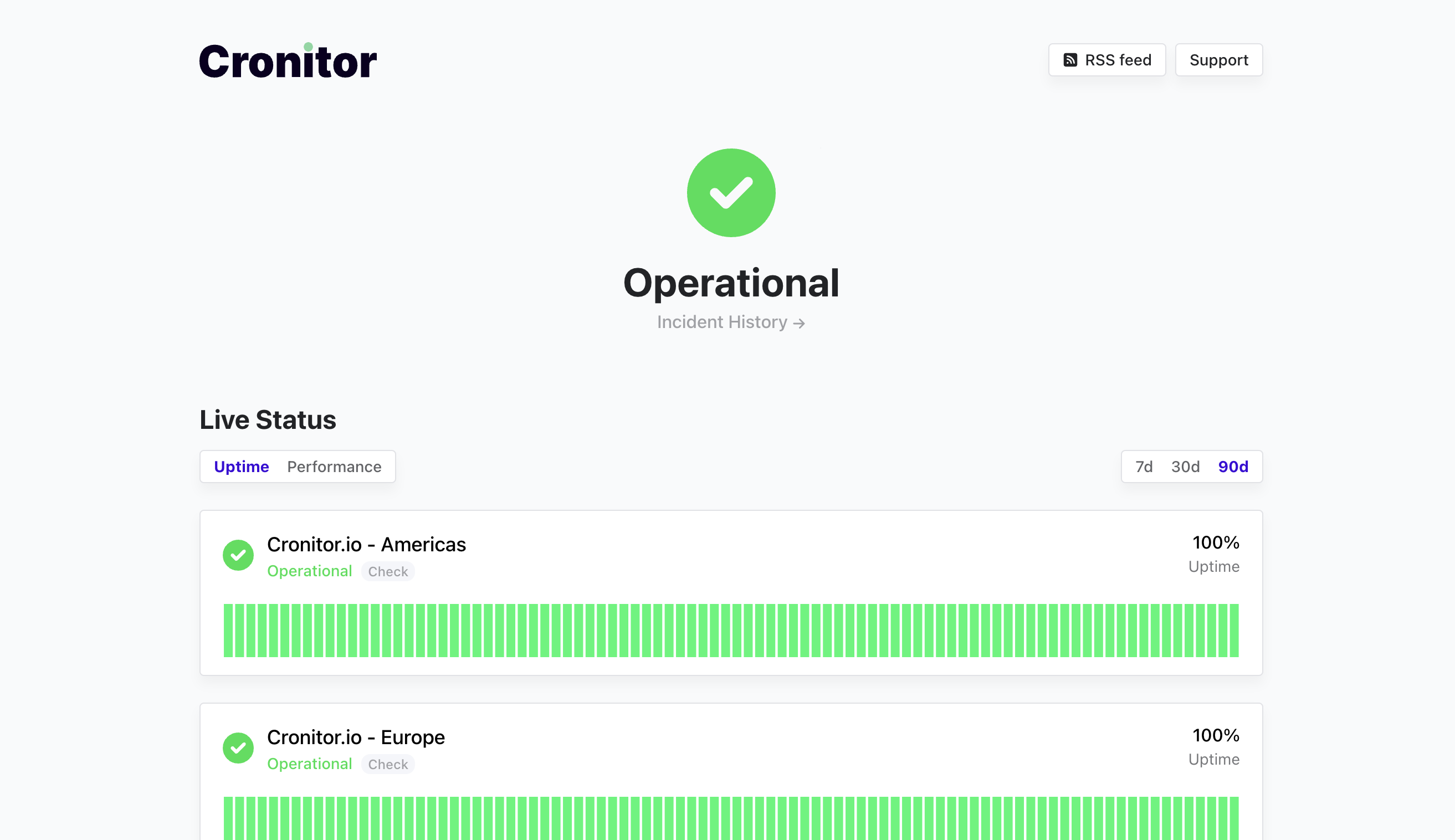
Choosing a Website Monitoring Tool
Choosing the right website monitoring tool is one of the most important decisions that you can make for your business. As you've learned in this article, website monitoring covers a wide array of tools and services that can help you do anything from understanding how your website is performing, to tracking the availability of key APIs, to getting alerts about errors and other mission-critical problems to the right parts of your organization.
In all likelihood, the full scope of your website monitoring strategy will be done with some combination of in-house tracking and various third-party website monitoring providers. When working with a website monitoring company, you will want to consider a few things to get the most out of any tool that you work with:
Meets most of your needs: While some web performance monitoring tools do really well with one specific form of monitoring, it's often best to work with a single company that can provide the majority of your website monitoring needs. Otherwise, you and your team will be burdened by managing a bunch of services and having data in too many different dashboards and places.
Simple onboarding: Your life will be a lot easier if you work with a performance monitoring tool that is easy to set up and that integrates with your existing infrastructure. A good way to figure this out is to implement a single website monitoring service (like uptime monitoring) and to evaluate a service based on that experience. If you like it, you can expand to other forms of monitoring from there.
Good usability: Data about the performance and availability of your site or application is only useful if it is provided to you in a readable and actionable manner. So while it's important to have a website monitoring service that collects the data you need, it's equally important that the service you use has an intuitive interface and provides you with dashboards and alerts that your team can quickly understand and action.
Best-in-class alerting: The truth is that you don't want to be logging into your website monitoring tool dashboard multiple times a day. What you want is to have alerts about any problems sent to you in a clear and timely manner. Look for a tool that provides you with customizable alerts, including allowing you to send those alerts to the channels where your team already communicates (e.g., Slack, email, SMS, etc.).
Data verification: When starting to work with a website monitoring service, you will want to make sure that the data is accurate so that you can trust any actions you take from that data. Look for a service that allows you to audit and verify the data that appears in your dashboards and alerting systems.
While there is likely no one-size-fits-all website monitoring service, Cronitor exists to meet the majority of your website monitoring needs. If you work with Cronitor, you can do everything you need to monitor uptime, APIs, and general site performance, get reliable RUM monitoring, create status pages, and more.